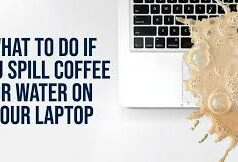A laptop is a portable computer that is used to perform tasks such as word processing, sending emails, playing games, or watching videos. The term laptop was originally an abbreviation of the phrase “laptop computer. It is a portable computer that can be connected to an electrical outlet for power. It is similar in size to a notebook, but it has a more powerful processor and graphics card. It can be used anywhere and as well, is the most popular device for mobile computing.
Laptops are typically powered by an internal battery, which charges when it is plugged into an external power source, such as an AC adapter or powered USB port on a desktop computer.
A laptop usually has a display screen, which may also function as a touchscreen interface and use touch input to control the interface and interact with programs in order to execute commands and tasks; it may also be used for video conferencing or presentation purposes.
A laptop computer, sometimes known as a notebook computer by manufacturers, is a battery- or AC-powered personal computer that is small enough to fit in a briefcase and can be readily transported and used in temporary venues such as airlines, libraries, temporary offices, and meetings. A laptop usually weighs less than 5 pounds and has a thickness of 3 inches or less. IBM, Apple, Compaq, Dell, and Toshiba are some of the most well-known laptop manufacturers.
Since laptop computers are more complex to develop and build, they typically cost more than desktop computers with similar capabilities. A docking station, a hardware frame that provides connectors for peripheral input/output devices such as a printer or larger display, can easily transform a laptop into a desktop computer. The port replicator, which is less capable, allows you to connect a laptop to several devices with a single plug.
Thin-screen technology is commonly found in laptop displays. The active matrix or thin film transistor screen is brighter and has higher viewing angles than the STN or dual-scan screen. Laptops employ a variety of methods to integrate a mouse onto the keyboard, including the touchpad, trackball, and pointing stick.
THE 15 BEST LAPTOPS YOU CAN BUY IN 2022
The finest laptop in 2021 will be available in a wide range of brands, pricing, and features. The rest of the greatest laptops, Windows 10 business notebooks, gaming rigs, Chromebooks, school laptops, and 2-in-1 convertibles can be found here.
The MacBook Air is our current recommendation for the finest laptop in 2021. It’s a gizmo that does nearly everything correctly. While it is far from perfect, it does not have any serious problems. It’s an excellent choice for productivity, surfing, and light gaming.
We live in a society where smartphones are ubiquitous, tablets are widespread, and smartwatches are a topic of conversation on a regular basis. But, despite all of these advancements, the modest laptop has endured – and rightly so. We’re here with our top selections to help you find the best laptop for the job, whether you’re editing images, writing a lot of emails, preparing documents, or staying in touch with colleagues and family.
It’s becoming more difficult to buy a bad laptop, but the way the best laptops of 2021 blend power, efficiency, mobility, and comfort is what sets them apart from good computers.
Having the right laptop is crucial for completing homework assignments effectively and efficiently. So it’s important to look for laptops with features that meet your specific needs for college success, although you can order essays on essayswriting.org from any device online. With the top laptops of 2021 offering a wide range of options, students can find the perfect device to help them excel in their studies. By investing in a high-quality laptop, they can ensure that they are equipped with the tools they need to succeed.
The best laptop should have a great keyboard and trackpad because those are the two main reasons you’d pick a laptop over a smartphone or tablet. Its display should be easy on the eyes, bright, and sharp enough that ragged edges and exposed pixels do not distract you. It should be capable of doing most tasks, with the exception of demanding video editing and complex gaming. It should be lightweight and portable, and it should be able to last all day without needing to be recharged.
1. MACBOOK AIR (LATE 2021)

THE BEST LAPTOP OF 2022
The late-2020 MacBook Air, powered by Apple’s M1 processor, is the best laptop you can buy. The base model, which includes 8GB of RAM and 256 GB of storage, starts at $999.
Appearance-wise, this laptop has a lot in common with the Intel-powered MacBook Air that Apple released earlier this year, including the same 2560 x 1600 screen, Touch ID, 720p webcam, fingerprint sensor, and scissor-switch keyboard.
But the new processor is the star of the show here; it’s fast. In our testing, it handled intense photo- and video-editing workloads better than almost any Intel-powered laptop we’ve tried this year. It was also able to run Shadow of the Tomb Raider at close-to-playable frame rates, which is quite a feat for integrated graphics. At launch, these apps hadn’t yet been optimized for the M1 processor and were running through Apple’s Rosetta 2 translation layer — but they still worked fine.
And the processing power didn’t even weigh down the battery life: we got between eight and 10 hours of sustained work.
2. MACBOOK PRO (16-INCH, 2021)

THE BEST CREATOR LAPTOP
The 16-inch MacBook Pro is the most powerful laptop Apple has ever made. If you’re willing to pay the price (and it’s a steep price), you’ll almost certainly be satisfied with what this machine can do.
In our benchmarks, which test a variety of creative tasks including encoding, playback, and export time, the MacBook Pro 16 did better than any laptop we’ve ever used — the only other machines that have come close to matching this thing in some of our benchmarks are high-end desktop PCs. The battery life is also record-shattering. The 16-inch configuration with the M1 Pro processor lasted 16 hours in my testing — making it the longest-lasting laptop we’ve ever reviewed. (The M1 Max configuration doesn’t last quite as long, but still got us through a work day.)
Elsewhere, we have basically no complaints about the newest MacBook Pro. It has a gorgeous display that can reach 1,000 nits when playing HDR content. It pairs that with the best set of speakers we’ve ever heard from a laptop. If you’re looking for a machine that can accommodate a demanding workload while also serving as an excellent multimedia device when you’re off the clock, the MacBook Pro 16 is the best device for you.
3. MACBOOK PRO (14-INCH, 2021)

A GREAT CHOICE FOR MAC POWER USERS
If you’re a creative professional who doesn’t quite want to pay the price of the MacBook Pro 16, or you’re looking for something more compact, you’re probably better suited to the 14-inch MacBook Pro. This device is thinner, lighter, and less expensive than its 16-inch counterpart, but it comes with the same monstrous processor options and the same stellar screen, albeit at a smaller size.
We didn’t see much of a difference in benchmark scores between the 14-inch and 16-inch MacBooks with the same processors — the 14-inches actually outperformed the 16-inches in some of our tests. The primary difference to consider, apart from the sizes of these devices, is battery life. The 16-inch chassis allows for a significantly bigger battery, and the 16-inch M1 Pro model lasted several hours longer than the 14-inch M1 Pro model did in our testing.
On the outside, Apple has fixed many of the issues that reviewers had with previous MacBook Pro models. There are ports galore on this device, including an HDMI, an SD slot, and multiple Thunderbolt 4 ports. The much-maligned Touchbar is also no more. While you can get plenty of great 14-inch laptops for half the price of this MacBook, it’s the one to buy if money is no object.
4. HP SPECTRE X360 14

THE BEST WINDOWS LAPTOP
It’s hard to come up with a single complaint about the Spectre x360 14. It’s a drop-dead gorgeous machine with a sturdy build and a premium look and feel.
But the Spectre x360 14 isn’t just pretty to look at: it’s also a pleasure to use as a daily work driver. Intel’s latest 11th Gen processors and Iris Xe integrated graphics deliver snappy performance with no slowdown or freezes that we observed. And we got an average of 10 hours of battery life out of the device — one of the best results we’ve ever seen.
On the outside, the Spectre includes a roomy 3:2 display, and if FHD resolution doesn’t suit your fancy, there are OLED and 1,000-nit options available. There’s even a packaged stylus, which attaches magnetically to the side of the Spectre — handy if you’re using the device as a tablet. Pretty much every other aspect of this laptop, from its comfortable keyboard and smooth touchpad to its bass-heavy audio and practical port selection, rivals or exceeds the best convertibles on the market.
Such an exceptional package of features doesn’t come cheap, and many customers will find everything they need in a less expensive product. But the Spectre x360 14 is the new gold standard of Windows convertibles. Overall, it’s the best Windows laptop you can buy.
5. ASUS ROG ZEPHYRUS G15
THE BEST GAMING LAPTOP IN 2021
At just over four pounds, the Zephyrus G15 is one of the lightest 15-inch gaming laptops you can buy. But you’re not compromising performance for that portability. The G15 is powered by the top mobile chips AMD and Nvidia have to offer, and pairs them with a fast 165Hz QHD display. In our testing, the system was able to handle even the toughest AAA titles at QHD resolution.
Almost everything else about the G15 is great too: the audio sounds good, the keyboard and touchpad are some of the best on the market, the port selection has just about everything you’d need, and the battery can last over eight and a half hours to a charge. If you’re looking for a high-powered gaming machine that also works great as a daily driver, the Zephyrus G15 should be at the top of your list.
6. ASUS CHROMEBOOK FLIP CX5

THE BEST 15-INCH CHROMEBOOK
Asus surprised us this year with its Chromebook Flip CX5, a gorgeous $800 laptop that happens to run Chrome OS. It’s as sturdy and well-built as all kinds of Windows laptops at higher price points, and sports a unique smooth texture. It includes fully-fledged laptop specs, including Intel’s 11th-Gen processors and a 57Wh battery, which provide speedy performance, long battery life, and quick charging.
You get all kinds of ports, including an HDMI and a microSD slot. The speakers sound great, and the keyboard is comfortable. Asus hasn’t skimped on CX5’s chassis or its performance — it’s absolutely the product to buy if you’re looking for a Chromebook with a big screen.
7. LG GRAM 17 (2021)

THE BEST LAPTOP IN 2021 FOR BIG-SCREEN FANS
Even if you’ve used a light laptop before, it’s difficult to explain how light the LG Gram 17 is. It has a massive 17-inch display, but it’s somehow only three pounds. Picking it up messes with your mind; you feel like you’re not holding anything.
But the Gram 17’s weight isn’t the only standout feature. It also has some of the best battery life you can get, lasting over 12 hours in our testing. Add a great keyboard, a solid port selection, quiet fans, and a fast processor, and there’s very little not to like about this device.
Not everyone needs a 17-inch display, and many folks who do are looking for a heavier-duty workstation that probably doesn’t get moved very often. But if you’d just really like a large screen for your daily office work and Netflixing, you’re the target demographic for this machine. It’s a niche, but truly impressive device without much real competition in today’s market.
8. HP ENVY X360 (2020)

THE BEST BUDGET LAPTOP IN 2021
You don’t need to spend $1,000 to get a laptop that looks and feels premium. The HP Envy x360 2020 is the best budget laptop you can buy, thanks to its sturdy and compact build, chic convertible design, and excellent performance.
Part of what makes the Envy so great is that HP has ported over a number of elements from its excellent 2019 flagship, the Spectre x360, including the thin-and-light chassis and nearly bezel-free display with an 88 percent screen-to-body ratio. The touchscreen (which supports HP’s MPP2.0 pen) is bright and looks great. (You can choose a 300-nit, 400-nit, or 1,000-nit panel). And HP has added a row of convenient hotkeys to the keyboard, including kill switches for the microphone and webcam.
But the most exciting feature is inside: the new Envy x360 is powered by AMD’s Ryzen 4000 series. The Ryzen 5-4500U in my model did an outstanding job with a fairly heavy load of multitasking. And AMD’s integrated Radeon graphics delivered good gaming performance comparable to what you’d expect from a lower-powered discrete GPU.
9. DELL XPS 13 2-IN-1

A GREAT 2-IN-1 LAPTOP
If you’re looking for a convertible laptop that does just about everything right, we recommend Dell’s latest XPS 13 2-in-1. It features a sturdy and well-made chassis, a nearly bezel-free 16:10 touch display, and Intel’s newest 11th Gen processors.
The base model, for $1,099, includes a Core i3-1154G4, 8GB of RAM, a 1920 x 1200 display, and a 256GB SSD. You can spec that up to a 3840 x 2400 display, a Core i7-1165G7, 32GB of RAM, and a 1TB SSD. There are various add-ons as well: you can pay $50 extra for a white model and $60 to upgrade to Windows 10 Pro. Basically, there’s something for everyone.
Dell has made a few minor tweaks to the 2-in-1 since last year’s model. The webcam now supports Windows Hello, and the RAM and microSD reader has been upgraded. But the exciting news is the new chip and, in particular, Intel’s new integrated graphics. The XPS 13 2-in-1 did a better job than any 10th Gen laptop with an iGPU on our Adobe Premiere Pro export test. And you can even play some games on this thing: it broke 60fps on Rocket League, League of Legends, and Overwatch, and even managed 36fps on Shadow of the Tomb Raider at its lowest settings. That’s an improvement over the results we saw from 10th Gen systems, and it also beats some 11th Gen systems (including the clamshell Dell XPS 13).
Of course, it’s not perfect. The port selection is limited (as is customary for modern XPS models) and the keyboard is a bit flat for my taste. But overall, the 2-in-1 excels on the fundamentals: build quality, display, performance, and battery life. What more could you want?
10. DELL XPS 13 (LATE 2020)

THE BEST LAPTOP FOR COLLEGE
The Dell XPS 13 is a compact and reliable laptop. Its beautiful chassis, excellent 16:10 display, and great performance make it an excellent choice for general-purpose users.
This late-2020 model comes with Intel’s new Tiger Lake processors, from a Core i3-1154G4 up to a Core i7-1165G7. It starts at $999, so it’s a bit cheaper than the 2-in-1.
My review unit (an i7 model) blew through the work tasks I needed it to do without any slowdown or heat. It did quite well and handily beat its 10th Gen predecessor in both gaming and media work. It didn’t do as well as the XPS 13 2-in-1, which is why that model is ranked higher on this list. But if you like the look and feel of the XPS 13 and would prefer a clamshell model (or need a bouncier keyboard), this XPS is still a great option.
There’s an OLED model of the XPS 13 as well, which costs $300 more than the FHD model. This model has worse battery life but does deliver a stunning picture
11. LENOVO THINKPAD X1 NANO

THE BEST LAPTOP FOR BUSINESS TRAVEL
In many ways, the ThinkPad X1 Nano is a run-of-the-mill ThinkPad. It’s got a solid sturdy chassis, discrete clickers, a physical privacy shutter, a red TrackPoint in the middle of the keyboard, and all kinds of business-specific security and management features.
But the Nano is special because it’s the lightest ThinkPad Lenovo has ever made. It’s also one of the lightest laptops you can buy, at just 1.99 pounds. You’re not sacrificing performance to get that mind-blowing weight: The Nano kept up with our heavy testing workloads without any fan noise or noticeable heat. If you’re looking for a reliable business laptop that will feel like nothing in your briefcase, this is the one for you.
12. LENOVO CHROMEBOOK DUET

THE BEST LAPTOP FOR STUDENTS
Lenovo’s Chromebook Duet is a great convertible laptop for kids or anyone who wants a reliable secondary driver for browsing and games. It’s a nice-looking, well-made 10-inch device that comes with a detachable keyboard and kickstand.
The Duet is tailor-made to be used around the house and on the go, weighing just 2.03 pounds and delivering over 11 hours of battery life. Its MediaTek processor isn’t designed to shoulder heavy loads, but it’s just fine for browsing in a couple tabs, watching Netflix, or playing Android games — it even handles photo editing pretty well. The Duet also features a new “tablet mode” for Chrome OS, which supports an Android-inspired gesture navigation system and a unique Chrome layout optimized for tablet use.
13. RAZER BOOK 13

A STYLISH, POWERFUL PRODUCTIVITY LAPTOP
Razer is best known for its gaming laptops, but the company is making a big splash in the business and productivity space with its new Razer Book 13. At 0.6 inches thick and 3.09 pounds, the Book 13 is a portable workstation with a gorgeous and sturdy aluminum build. It features a good port selection including Thunderbolt 4, USB-A, HDMI 2.0 and a microSD slot, and it’s one of the very few non-gaming laptops out there to come with a per-key RGB keyboard.
On the inside, this laptop is even more impressive. Its powerful chip did better than any other Windows laptop of its size on our Premiere Pro media export test. And while the Book 13 isn’t a gaming laptop, it delivers some of the best gaming performance I’ve ever seen from integrated graphics — it can even run Shadow of the Tomb Raider over 30fps. While the Razer Book 13’s high price means it won’t be ideal for everyone, it’s still an outstanding laptop all around, combining a high-quality chassis with powerful productivity performance.
14. LENOVO YOGA 9I

THE BEST MULTIMEDIA LAPTOP
Most thin and light laptops share one significant weakness — thin, tinny audio. That’s not the case with the Lenovo Yoga 9i. This 14-inch convertible has a rotating soundbar in its hinge, meaning that no matter how it’s positioned, the speakers face outwards. You can expect a clear, booming sound whether you’re using the 9i in tablet, tent, or clamshell mode.
There’s a lot more to like as well. You get an excellent 1080p touch display and a built-in stylus for easy artwork and note-taking. The 11th-Gen processors deliver satisfactory performance and all-day battery life. The audio quality, screen, and convertible form factor all add up to an unbeatable machine for multimedia entertainment.
15. RAZER BLADE PRO 17

A GREAT CHOICE FOR GAMERS
The Blade Pro 17 is a super powerful gaming laptop for a high price. It pairs Intel’s 11th-Gen Core processors (a Core i7 or a Core i9) with Nvidia’s RTX 3000 series and a display with up to a 360Hz refresh rate. It’s quite portable for such a powerful gaming laptop, at just 0.8 inches thick. And it only requires one charging brick, so you can carry it around in a backpack or briefcase without compromising on power.
There are other things to like, too. It has a customizable per-key RGB keyboard, which adds a touch of color to the Pro’s design without it being too obnoxious for the office. You can also elect for a 165Hz QHD configuration if you prefer to game at a higher resolution. While the Blade Pro 17 isn’t cheap, it’s the laptop to buy if you want the best of the best.
WHICH IS THE BEST LAPTOP FOR MY NEEDS?
Laptop is a personal device, and the choice of this device is a personal decision. However, there are many factors that you should consider before making your purchase.
In this article, I will review the best laptops for your needs and provide you with some helpful tips.
The first thing to consider when buying a laptop is what you need it for. If you want to use it as an entertainment device, then you will want to pay attention to the screen size and resolution. If you need it for work or school then the processor speed and RAM are important considerations. And if you plan on using your laptop as a gaming device then graphics card and storage space are also important considerations.
There are different types of laptops for different purposes. We need to consider the following factors before deciding which laptop should we buy:
1) Our budget
2) The size of the laptop we need
3) The weight of the laptop we want to carry around
4) The battery life, and
5) The processor speed.
When it comes to laptops, there are a lot of options. There are so many different brands and models that it can be hard to decide which one is right for you.
There are a few features that you should consider when deciding on the best laptop. These include Processor, Screen Size, Operating System, Battery Life, and Weight.
The best laptops are those that have the best combination of performance, battery life, and portability.
The best laptops are those that have the best combination of performance, battery life, and portability. They should also have a good display with high resolution and an affordable price tag. We all know that the laptop market is constantly changing.
The Hp laptops are one of the best laptop brands available in the market. They offer a variety of laptops to suit different needs and budgets. If you are looking for a laptop with the latest technology, then you should go for a Hp laptop.
The best laptops for the year 2022 are the ones that are portable, have a good battery life, and are powerful enough to run any software. Laptops need to be able to stand up to the wear and tear they might encounter on a daily basis.
The laptops of the future will have a longer battery life, be more powerful, and have a sharper display. They will also be more durable and cheaper than ever before.
There is no one perfect laptop for everyone but there are many great options out there that people can choose from depending on their needs.
SO, WHICH LAPTOP BRAND SHOULD I PURCHASE?
So, which laptop brand should I purchase? That is a question that many people ask themselves. There are so many different brands to choose from and so many models within each brand. The best way to find the right laptop for you is to read the reviews.
The reviews will give you information on what other people think of the different brands and models, as well as how they have worked for them in the past.
Buy any laptop of your choice from a reliable source in Nigeria here