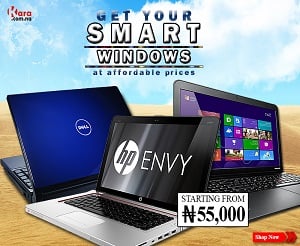 The electronics landscape for computers is filled with different models of laptops and desktops to match various types of computer users. You might fit into one of the following five categories. Here are some computer features and accessories to look for in each group.
The electronics landscape for computers is filled with different models of laptops and desktops to match various types of computer users. You might fit into one of the following five categories. Here are some computer features and accessories to look for in each group.
Where to buy cheap laptops online
Buy your cheap Laptop on www.kara.com.ng
Computers by Types of User:
Family computer
Your family computer will mostly be used for basic word processing, email and Web browsing, so you don’t need anything too fancy. A desktop computer with a basic processor, DVD burner and a few gigabytes of RAM will let you run most basic software and make custom CDs and DVDs. You might like to throw in a webcam for video chats with out-of-town family and friends, too.
Professional computer
Wireless connectivity and portability are primary for business professionals. Find a laptop computer or netbook with great battery power and a large hard drive. Wireless connectivity and connection ports for cell phones and other devices are a necessity. A stylish laptop bag with lots of storage will be an attractive but functional addition.
Student computer
A lightweight laptop with a 12- to 14-inch screen and a wireless card is the best option for a student. Wireless laptops work great for connecting to campus networks and emailing that last-minute paper. Also, get a couple of USB flash drives so you can access your files and presentations in the computer lab.
Gaming computer
The latest video games demand a desktop gaming computer with a fast processor, lots of RAM and one or more high-end video cards. You can buy a gaming computer outright, or save a lot by assembling the computer case, motherboard and other components yourself. Add a gaming mouse, microphone headset and keyboard for exceptional performance.
Home theater PC
A laptop or desktop computer with a wide screen, Blu-ray drive, video card and a sound card can act as an all-inclusive home theater PC entertainment center, especially if you connect it to your widescreen HDTV. One or more large hard drives will be perfect for storing movies, music and photos. And a wireless keyboard and mouse will let you control it all from the comfort of your sofa.










