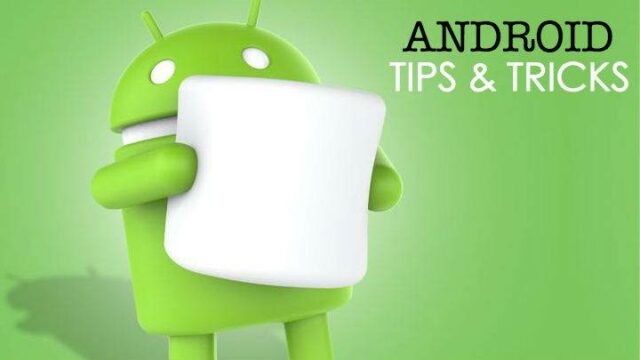
One of the best Android Tips you need to hear is that your Android phone is a powerful tool that can do so much more than just make calls and send texts. From productivity to entertainment, there are countless features and capabilities waiting to be discovered. If you feel like you’re only scratching the surface of what your device can do, you’re not alone. Here are 10 things you may not be using your Android phone for yet:
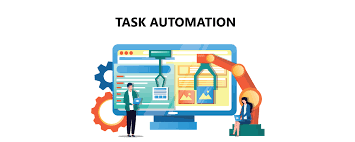
1. Task Automation:
Take advantage of apps like Tasker or IFTTT to automate repetitive tasks and streamline your workflow. From automatically silencing your phone during meetings to setting up location-based reminders, the possibilities are endless.
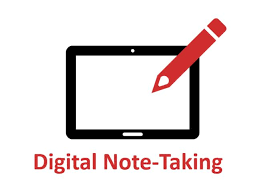
2. Digital Note-taking:
Ditch the pen and paper and embrace digital note-taking apps like Evernote or Google Keep. Capture ideas, create to-do lists, and organize your thoughts across all your devices for seamless productivity.

3. Digital Wallet:
Organize your loyalty cards, boarding passes, event tickets, and more in one convenient place with Google Wallet or apps like Stocard. Say goodbye to bulky physical wallets and never miss out on rewards again.

4. Remote Desktop Access:
Access your computer from anywhere using remote desktop apps like Chrome Remote Desktop or Microsoft Remote Desktop. Whether you need to retrieve a file or troubleshoot a technical issue, remote access makes it easy to stay productive on the go.

5. Remote Control:
Did you know that your Android phone can double as a remote control for various devices? Whether it’s your smart TV, streaming media player, or even your computer, explore apps that allow you to control these devices seamlessly from your phone.

6. Sleep Tracking:
Improve your sleep quality and overall health with sleep tracking apps like Sleep as Android or Fitbit. Monitor your sleep patterns, receive insights into your sleep quality, and set bedtime routines to ensure you wake up feeling refreshed.

7. Offline Navigation:
Download maps and navigate offline with apps like Google Maps or HERE WeGo. Whether you’re traveling abroad or exploring remote areas with limited connectivity, offline navigation ensures you never get lost.

8. Podcast and Audiobook Listening:
Transform your Android phone into a portable entertainment hub with podcast and audiobook apps like Spotify, Audible, or Pocket Casts. Discover new content, download episodes for offline listening, and turn your commute or workout into an enriching experience.

9. Personal Finance Management:
Take control of your finances with apps like Mint or YNAB (You Need a Budget). Track your spending, create budgets, and set financial goals to achieve financial freedom and peace of mind.
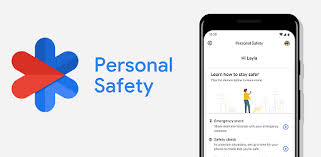
10. Personal Security:
Take advantage of built-in security features like Find My Device or third-party apps like Cerberus to locate, lock, and wipe your phone remotely in case it’s lost or stolen. Protect your personal data and give yourself peace of mind.
Final Thoughts: Android Tips
Your Android phone is capable of so much more than you might realize. By exploring these hidden features and functionalities, you can unlock new levels of productivity, convenience, and enjoyment in your daily life. Take the time to discover what your device can do and make the most of its potential.










