
In a world dominated by technology, the laptop stands as an emblem of our digital prowess. It’s a doorway to knowledge, a portal for creativity, and a gateway to connectivity. But for Rookies entering this realm, the laptop landscape can be both exciting and bewildering. Fear not, for we’ve crafted the ultimate laptop 101 guide to demystify the journey and equip you with the essentials you need to embark on your digital adventure.

Laptop literacy: Starting from the Basics.
Let’s kick off with the laptop basics – those foundational building blocks that power these magnificent machines. Picture this: a laptop is like a compact universe of components, each playing a unique role in its functionality. We’re talking about the vibrant screen that displays your world, the keyboard that translates your thoughts into words, the touchpad or mouse that follows your every directive, and the intricate innards – the processors, memory, and storage – that work in harmony to bring your laptop to life. But wait! Why do you need a Laptop? I mean what do you need it for? According to a Swedish proverb – explaining the importance of matching need with financial prudency, it says: “He who buys what He does not need steals from Himself.” Hence, your first assignment is to be sure you have a well laid out scale of needs, like what you expect your Laptop to do for you.

Laptop Selection: Finding “The One”
Scaling up your expectation from your gadget requires a well thought out decision making. People buy laptops for different reasons. People from various professions and lifestyles buy laptops for a range of purposes. Professionals rely on laptops for work tasks ( they need speed and durability), students use them for education ( they need space and efficiency), and creatives utilize them for artistic pursuits. Entertainment enthusiasts find laptops ideal for streaming and gaming, while remote workers depend on them for virtual collaboration. Business owners manage operations, travelers plan trips, and researchers access resources. Laptops also cater to gamers, and they offer accessibility features for individuals with disabilities.
Imagine stepping into a tech emporium, faced with rows upon rows of laptops, each flaunting its unique features. As a rookie, how do you discern the right one for you? It’s all about alignment. Your needs and intentions hold the key. Are you a student seeking a reliable study companion? An aspiring gamer aiming to conquer virtual worlds? Or a professional on the hunt for a portable workstation? Defining your purpose will guide your choice.
The Budget Buddy: Budget laptops offer affordability without compromising functionality. Ideal for students and casual users, they handle everyday tasks with ease.
The Gaming Gladiator: Gaming laptops pack a punch, boasting powerful processors and graphics for immersive gameplay. If you’re an avid gamer, this is your go-to.
The Business Baron: Business laptops focus on durability, security, and productivity. They’re your ally if you’re navigating the professional arena.
Tech Lingo Decoded: Navigating the Jargon Maze
“CPU,” “RAM,” “SSD,” “GPU” – welcome to the realm of tech jargon! It’s like learning a new language, but don’t fret; we’re here to translate. Think of the Central Processing Unit (CPU) as the brain, responsible for processing tasks. RAM (Random Access Memory) is your multitasking buddy, juggling various activities. And then there’s SSD (Solid State Drive) vs. HDD (Hard Disk Drive): SSDs are like nimble ninjas, boosting speed and efficiency, while HDDs are the traditional workhorses.
Features that Matter: The Essentials for Rookies
Let’s dive into what matters most – the features that can make or break your laptop experience.
RAM Size: Imagine RAM as your workspace – the more you have, the more tasks you can juggle without slowing down.
Storage Options: SSDs provide speed and responsiveness, while HDDs offer more storage at a lower cost. Generally speaking, SSD (Solid State Drive) and HDD (Hard Disk Drive) are two types of storage devices with distinct characteristics. SSDs use flash memory for data storage, offering faster performance, durability, and energy efficiency. They have no moving parts, leading to quicker data access and reduced risk of physical damage. Apple has been using SSDs in its MacBook lineup for many years due to the benefits they provide in terms of performance and overall user experience. In contrast, HDDs store data on spinning disks and are less expensive per unit of storage but are slower and more susceptible to damage due to their mechanical nature. Overall, SSDs excel in speed, durability, and energy efficiency, while HDDs provide cost-effective storage with slower performance and mechanical vulnerability.
Processor Speed: CPU speed dictates how fast tasks are executed. It’s the difference between a leisurely stroll and a sprint.
Display Resolution: A higher resolution equals crisper visuals. It’s like upgrading from a blurry postcard to an HD movie.

The dilemma of Choosing the right maker: A Mac or HP or even Dell
Choosing between HP, Apple (MacBooks), and Dell laptops depends on your needs and preferences. MacBooks are known for design and ecosystem, suitable for creatives. HP offers diverse options for various budgets, catering to students and professionals. Dell laptops are recognized for durability and performance, serving a wide range of users, including gamers and business professionals. Making the best choice entails considering your specific requirements, features, and budget.
Ultimately, your decision hinges on factors like software compatibility, desired features, and ecosystem integration. MacBooks excel in design and ecosystem unity but may be pricier. HP provides a balanced range suitable for different users, while Dell’s reputation for durability and customization makes it a reliable choice. Prioritize what matters most to your usage, whether it’s creative capabilities, versatility, performance, or value for money.
Additionally, You can also consider the brand’s reputation, warranty, and customer support to ensure long-term satisfaction. MacBooks offer a premium experience with a premium price tag, while HP and Dell provide versatile options across various price points. Ultimately, your choice should align with your individual preferences, intended usage, and budget constraints.
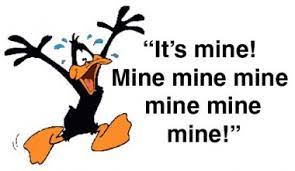
Setting Up for Success: Making Your Laptop Yours
Unboxing a new laptop is like opening a treasure chest of possibilities. The setup phase is your initiation into its world.
Laptop Setup Guide: From language selection to creating a user profile, we’ve got your back.
Operating System Configuration: Windows or macOS – choose your digital companion wisely. Each has its perks, and we’ll help you decide. You can read my blog on questions users ask about Macbooks.
Software Installation: Welcome to your app arsenal! From essential office tools to creative platforms, let’s load up your laptop.

Nurturing Your Tech: Laptop Care 101
Maintaining your laptop’s health is akin to tending to a digital garden. Regular care ensures longevity and peak performance.
Laptop Maintenance Tips: Dusting, cleaning, and safeguarding against spills – a few steps can prevent costly repairs.
Battery Life Optimization: Master the art of maximizing battery life, and your laptop will keep up with your on-the-go lifestyle.
Security Essentials: Cybersecurity is non-negotiable. We’ll guide you through guarding against digital threats.

The Learning Continues: Troubleshooting and Resources
Technology is an endless journey of discovery. Inevitably, you’ll encounter bumps along the way, and that’s okay.
Laptop Troubleshooting Resources: Forums, communities, and websites are your allies when glitches strike.
Recommended Websites and Blogs: Keep learning and stay informed by following tech experts sharing insights and updates.
Conclusion: Unleash Your Digital Potential
And there you have it – the ultimate laptop 101 guide that equips you with the knowledge to navigate the laptop universe confidently. Remember, your laptop isn’t just a tool; it’s a canvas, a platform, and a companion on your journey. With this guide as your compass, you’re ready to embark on a voyage of creativity, productivity, and endless exploration.
So, welcome, rookie, to the world of laptops. The adventure awaits, and your laptop is the key to unlocking its doors.



