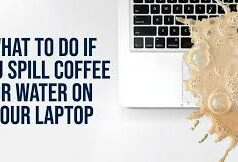There are countless copier machines to choose from, each model with specific benefits and drawbacks. Finding the right device for your home, office, or classroom is just as important as the quality and name brand selected. The process of finding the right copier model takes a lot of research and due diligence, but choosing the right company does not. Some of the very best copier machine reviews on the internet are written about Sharp copier, as their ease of use and quality consistently draw high acclaim.
There are countless copier machines to choose from, each model with specific benefits and drawbacks. Finding the right device for your home, office, or classroom is just as important as the quality and name brand selected. The process of finding the right copier model takes a lot of research and due diligence, but choosing the right company does not. Some of the very best copier machine reviews on the internet are written about Sharp copier, as their ease of use and quality consistently draw high acclaim.
Where to buy sharp photocopier
You can buy Sharp photocopier and other photocopier on www.kara.com.ng at affordable price
Sharp AR-5731 Specifications
Warm-up Time: 25seconds
Copy Speed: 31cpm
Copy Resolution Scan: 400 X 600 dpi, print 600 x 600 dpi
Paper size: Maximum A3 to Minimum A5
Paper Tray: 1100 Sheets (2×500 sheet &Stack Feed Bypass: 100 Sheets)
Zoom: 25% to 400%(1% increment)
Print Features: Resolution: 600 x 600 dpi, Enhanced resolution: 600 x 1200 dpi
Scan Features: Colour Scanner Standard
Fax Features: Optional
Dimension: 623 x 628 x 653mm
Weight: 46kg
Other Features: Standard RAM 32 MB, 220-240V, 50/60Hz. E-sort: Standard; 8.1″touch screen LCD panel for easy access to functions
Warranty: 1 year Service Warranty Conditional
First Copy Out Time: 4.5 seconds
Duplexing : Duplex : Standard
Connectivity: USB 2.0; PDL emulation printer: Standard SPLC (GDI with JBIG compression)
Instructions on how to operate sharp photocopier
Plug in the photocopier into an electrical wall jack. The power light should come on. Check the paper tray to ensure that there’s enough paper in it. If more paper is needed, put additional papers in the paper tray.
Lift the lid of the photocopier and place the document that you want to copy face down. Use the measurement guide to position the document appropriately.
Place the lid of the photocopier slowly down to hold the document in place. Choose the number of copies that you want.
Choose what color you want the copies to be. Some copies may come out darker than normal. Use the buttons on the top of the photocopier, to adjust the darkness to your desired shade.
Decide how you want the document to be copied. You can have copies on both sides of the paper or only on one side. Other features may be available on different types of photocopiers.
Press the “Start” or “Copy” button, which is located on the top of most photocopiers. The document will be copied, and the duplicate copies will be deposited into a tray.
Sharp AR-5731 Pricing and Availability
Sharp AR-5731 A3 is Available on www.kara.com.ng at amazing price