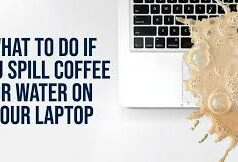When you want to add more computers or create a wireless network? With the right computer networking devices, you can open up new ways for your computer, laptop and other devices to communicate with one another and the Web. This computer networking buying guide will help you decide what networking equipment you need to set up the right network for your home and offices.
When you want to add more computers or create a wireless network? With the right computer networking devices, you can open up new ways for your computer, laptop and other devices to communicate with one another and the Web. This computer networking buying guide will help you decide what networking equipment you need to set up the right network for your home and offices.
Where to Buy Computer networking products
Buy your computer networking products at www.kara.com.ng
About Computer Networking:
IP addresses
Whenever your computer is connected to the Internet, your computer is identified by a string of numbers known as an IP address. IP, which stands for Internet Protocol, is a set of standards that all of the computers and other networking hardware on the Internet use to make sure that they are all able to communicate properly. Other computers on the Internet to locate your computer by this address. At any given time, an IP address can only point to a single device. However, a single IP address can represent a large amount of computers on your home network, with the right networking hardware.
Ethernet
Ethernet is a set of standards for the physical connections between computers and other devices on the same network. Ethernet connections look a lot like a larger landline phone jack, and Ethernet cables look similar to thick phone lines. Many computers include at least one Ethernet interface or a network interface card with an Ethernet port. Other networking devices, like cable modems and routers, will have one or more Ethernet interfaces that allow you to connect computers.
Sharing an Internet connection
If you have a broadband connection through an Internet service provider (ISP), you may be able to share that connection among multiple computers in your home. You’ll need a cable modem or a DSL modem to make connections. A simple way to connect multiple computers to your cable modem or DSL modem is with routers, switches and hubs.
Routers
Using a router can help you avoid paying for multiple IP addresses from your provider. A router allows you to connect multiple computers to your cable modem using the same IP address. A wireless router will not only allow you to connect computers with Ethernet cables, but it also will broadcast a wireless network signal to your laptop and other Wi-Fi capable devices.
Wireless networks
Laptops and handheld devices are more suited to wireless connections than wired connections. Wireless network technology sends and receives wireless radio signals to create a Wi-Fi network. There have been a handful of 802.11 wireless specifications over the years, such as 802.11g and 802.11n. Newer specifications are backwards compatible with the older ones, but your network will generally be faster if all of your equipment supports the new standard.
Networking through the wiring in your house
Another option for creating a home network is networking through your home’s electrical wiring. This is a great option for connecting multiple floors of your house, where running Ethernet cables can be difficult and where wireless network signals are weak. Power line networking involves connecting network adapters to your electrical outlets, which then connect to your computer or a router via an Ethernet connection.
Network security
As soon as your computer connects to the Internet, it encounters certain dangers. A wireless network is even more vulnerable, since the signal reaches beyond your home. You can purchase network hardware, like firewalls, or install firewall software that can help protect your entire network from unauthorized access.
Pricing and Availability
You can always get computer networking products on www.kara.com.ng .