HP LaserJet 1102 is a low-end, monochrome laser printer from Hewlett-Packard that retails for and was designed as an inexpensive laser alternative to Inkjet printers for home and small office use. It is capable of printing a maximum 15 pages per minute (although after many pages, the print speed slows down to prevent overheating, as the printer has no onboard fan) and has a 1200 dpi effective output.
Price and Availability of HP LaserJet printer 1102
HP LaserJet printer 1102 is available in most Nigeria stores and you can get one today at www.kara.com.ng at an affordable price of N18,000
HP Laserjet 1102 Printer Specifications
- Product Description: HP LaserJet Pro P1102 Mono Laser Printer
- PrintTechnology: Laser
- Print speed (normal quality, A4): Black: up to 18 ppm
- First page out (A4, ready): As fast as 8.5 sec (from Auto-Off)
- Print quality (best quality): Black: Up to 600 x 600 dpi (1200 effective dpi with HP FastRes 1200)
- Duty cycle (monthly, A4): Up to 5,000 pages
- Recommended Monthly Volume: Up to 250 to 1,500 pages
- Standard paper trays: 1
- Standard paper handling: Input: 150-sheet input tray, Output: 100-sheet face-down bin
- Duplex print options: Manual (driver support provided)
- Media supported: Sizes: A4; A5; A6; B5; postcards; envelopes (C5, DL, B5), Types: Paper (laser, plain, photo, rough, vellum), envelopes, labels, cardstock, transparencies, postcards
- Finished output handling: Finished output handling
- Connectivity: Hi-Speed USB 2.0 port
- Operating System: Windows® 7 (32-bit/64-bit), Windows Vista® (32-bit/64-bit), Microsoft® Windows® XP (32-bit/64-bit), Server 2008 (32-bit/64-bit), Server 2003 (32-bit/64-bit), Mac OS X v10.4, v10.5, v10.6, Linux
- Product Dimensions (WxDxH): 349 x 238 x 196 mm
- ProductWeight: 5.2 kg
Four printer qualities of most interest to most users
- Color: Color is important for users who need to print pages for presentations or maps and other pages where color is part of the information. Color printers can also be set to print only in black-and-white. Color printers are more expensive to operate since they use two ink cartridges (one color and one black ink) that need to be replaced after a certain number of pages. Users who don’t have a specific need for color and who print a lot of pages will find a black-and-white printer cheaper to operate.
- Resolution: Printer resolution (the sharpness of text and images on paper) is usually measured in dots per inch ( dpi). Most inexpensive printers provide sufficient resolution for most purposes at 600 dpi.
- Speed: If you do much printing, the speed of the printer becomes important. Inexpensive printers print only about 3 to 6 sheets per minute. Color printing is slower. More expensive printers are much faster.
- Memory: Most printers come with a small amount of memory (for example, one megabyte) that can be expanded by the user. Having more than the minimum amount of memory is helpful and faster when printing out pages with large images or tables with lines around them (which the printer treats as a large image).
How Laser Printers Works
- The term inkjet printer is very descriptive of the process at work these printers put an image on paper using tiny jets of ink. The term laser printer, on the other hand, is a bit more mysterious ,how can a laser beam, a highly focused beam of light, write letters and draw pictures on paper?
- Many people use laser printers in their day-to-day lives, but most probably never think about the technology that turns those bits of digital data into a legible images and text. Very few of us ever consider the drum, the fuser the data exchange or the static electricity that all come together to print our memos.







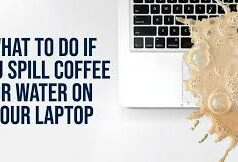




Good article! We are linking to this great post on our website.
Keep up the great writing.
Hola! I’ve been reading your site ffor some time now and finally got the bravery to go
ahyead and give you a shout out from Austin Texas!Just
wanted tto ention keep up the fantastic job!