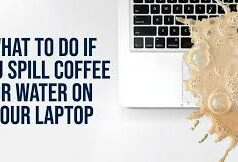Surveillance cameras is one of several advanced security options for protecting your home. You can install a home security system with digital recording yourself with a few simple tools, some security cameras and a DVR. The recorder is the center of your video surveillance, receiving and recording video data from all your cameras. Here are some simple steps for setting up your own surveillance system by connecting your cameras to the DVR.
Surveillance cameras is one of several advanced security options for protecting your home. You can install a home security system with digital recording yourself with a few simple tools, some security cameras and a DVR. The recorder is the center of your video surveillance, receiving and recording video data from all your cameras. Here are some simple steps for setting up your own surveillance system by connecting your cameras to the DVR.
Buy Surveillance Camera
IP Camera is available at kara.com.ng at a pocket friendly price.You can get the IP camera for as low as N14,155 depending on the type you need. Apart from the IP cameras, we also deal with CCTV system and other home appliances.
Place your cameras
Depending on the DVR you’re using, you may be able to connect anywhere from four to 16 cameras. Make sure you have all entryways and approaches to your property covered. If your cameras require a separate power supply, you may need to run power cables.
Run coaxial cables to the DVR
Your DVR may accept regular coaxial cables or cables with BNC connectors. Run the appropriate cables from each camera to the DVR.
It may be easiest to run the cables through crawlspaces or attics from cameras on the eaves of your house. You can then run the cables through a wall to the DVR in your house. Each cable will connect to a port on the back of the DVR. It’s best to organize your cameras so that they connect to the ports in groups. For example, parts one through four can be cameras on the front of the house, and ports, five through eight can be cameras on the back.
Connect the DVR to a display
You can connect your DVR to its own LCD display, to an HDTV or to your computer. You may also be able to network the DVR to your router, so it is accessible via your home network and the Internet.Test your camera feeds and the DVR. When all the cameras are connected, you need to test each camera, check its line of sight and test the DVR recording and playback. If you find that some cameras are blocked, you may need to adjust their positioning.
DVR Surveillance Tips:
If you connect your DVR to a server, you can schedule a regular backup to archive your video data.
By connecting your DVR to a home network and the Internet, you can check your surveillance system remotely from anywhere.
Check your security system for blind spots and vulnerabilities. If you notice gaps in your video surveillance, you may need to move or add additional cameras.
Price and Availability
IP Camera is available at kara.com.ng at a pocket friendly price.You can get the IP camera for as low as N14,155 depending on the type you need. Apart from the IP cameras, we also deal with CCTV system and other home appliances.