
WhatsApp is one of the biggest platforms for online messaging which uses the internet data to send the messages which include text, images, videos, GIF, documents, user location, audio clips, phone contacts and voice notes to other users etc. You can even have a video chat on WhatsApp. WhatsApp Messenger is an end-to-end encrypted application for smartphones.
Today uses of Android smartphones is getting increased and many peoples are connected to the internet with friend, family and their Relatives. Nowadays most people use smartphones to access their online accounts, it is recorded that most Smartphones are two or Dual Sim device which means there is room for you to use two SIM on one single device, however, this is not quite enjoyable if we are so restricted to the account we can manage on our devices. Whatsapp for time past has been recorded to only allow one account on one device so, even if you have two different SIM you can only choose one to use for WhatsApp on your phone, but now here comes the solution to this.
This comes easily to some Android devices because many manufacturers have already created settings for dual WhatsApp. Many Chinese manufacturers allow you to create clones of apps, which can then be used with a dual-SIM setup. For example, on Honor’s EMUI skin, the feature is called App Twin. On Xiaomi phones it’s called Dual Apps. Vivo calls it App Clone, while Oppo calls it Clone App. The way each of these companies has set it up varies a little, so you’ll want to check specific information for your handset, but we’ve listed the steps for some of the popular brands first. In case your phone doesn’t support this feature, there’s one more workaround you can try, listed at the end.
STEPS TO TAKE
If you have an Oppo, Xiaomi or Honor then the steps you need to follow are incredibly simple, and they’re also very similar across all three manufacturers, which is why we’ve gathered them together in one place. In all three cases, you’ll start by installing WhatsApp on your phone via Google Play. After that, you can clone the app in the phone’s settings.
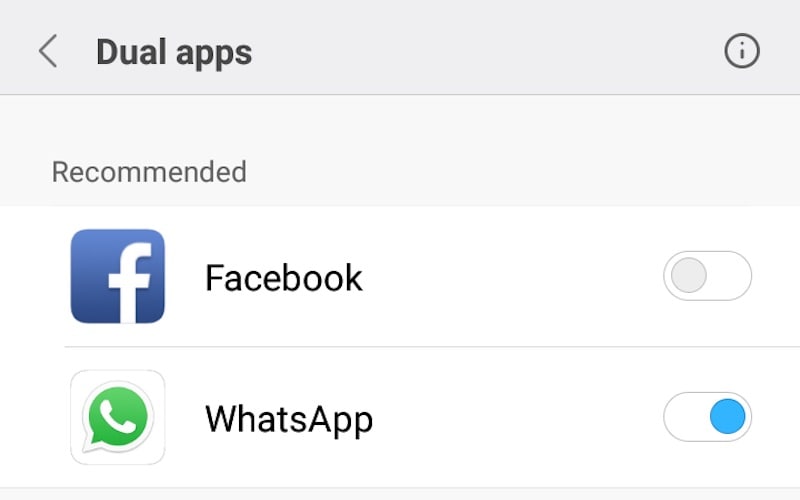
Here are the detailed steps to run two WhatsApp accounts on your Xiaomi phone, but it’s very similar to the other two as well:
- After you’ve installed WhatsApp, go to Settings.
- Tap on Dual Apps. On Honor phones, this is called App Twin, and on Oppo, it’s Clone App.
- You’ll see a list of apps that can work with the feature, and toggles on the side. Turn the toggle on to clone any app.
However, all this setting is only meant for devices that support App Cloning, for devices without this feature, then this solution is more applicable to you.
There are different apps created for this purpose, however, our suggestion on choosing which we think is best is the Parallel Space which is the most downloaded dual WhatsApp app on Google Play.
Parallel “space” this app creates a Space where you can install apps, which allows you to clone different apps.
STEPS TO INSTALL PARALLEL SPACE
Make sure you have WhatsApp already installed on your device.
Step 1. Download and install Parallel Space App on your Android device.
Step 2. Open the App and look for WhatsApp.
Step 3. Now right check on WhatsApp and click on ‘Add to Parallel Space’
Step 4. Once the process is over, click and open the WhatsApp in Parallel space.
Step 5. Now you can enter any other number of your choice on your Parallel Space WhatsApp. And you can enjoy 2 WhatsApp accounts in your single phone.
Another way to run a Dual WhatsApp account on your Android device is through WhatsApp Business, WhatsApp newest feature which enables you to have a business presence on WhatsApp, communicate more efficiently with your customers, and help you grow your business.
If you have separate business and personal phone numbers, you can have both WhatsApp Business and WhatsApp Messenger installed on the same phone, and register them with different numbers, on the other hand, you can also install WhatsApp Business on the same Android device and access two different WhatsApp accounts simultaneously even though if you are not owning any business.










