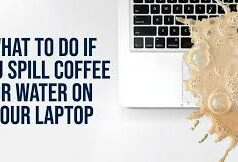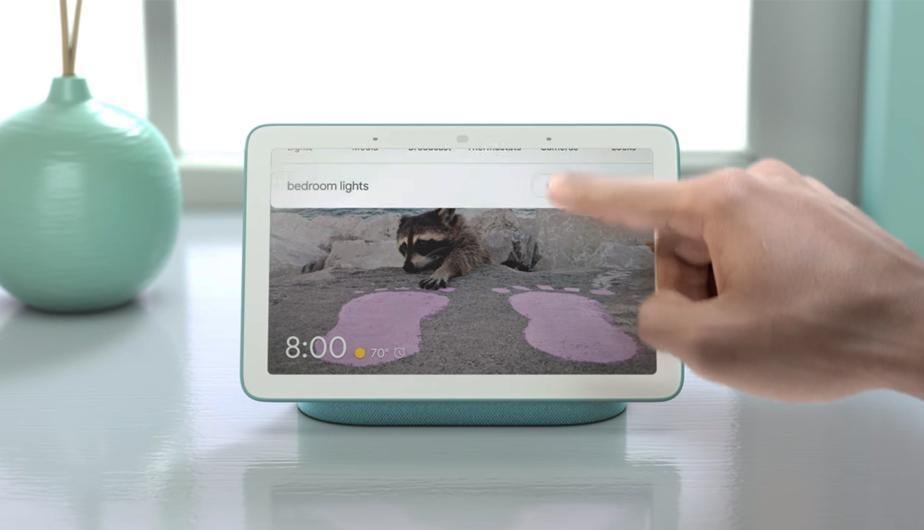
It’s the era of smart home, with various intelligent and app-controlled devices now available for your home: from smart cameras and smart thermostats to smart lights and smart plugs. Over the last year or so, ways to control and get these devices to talk to one another more intelligently has increased, negating the need to use multiple apps. This led to the tech giant (Google) to launch the Home Hub.
The Hub is Google’s first entry into the smart display market, aiming to improve on the smart speaker formula by throwing video and touch screen interactions into the mix. The Google Home Hub, is a significant competition for Amazon, with a smartly-designed, well-thought-out smart display.

Design
The Google Home Hub looks and feels much like its other products. Google has worked hard coming up with a common design language for its more recent products, combining soft-touch plastic and material across its range. Its design is simple and elegant with a premium finish that blends into a home environment perfectly.
With a 7-inch screen, the Google Home Hub looks tiny (179 x 118 x 67mm) with very thin bezels all around the screen adding to the effect of the original Echo Show. Despite the dimension the Home Hub is surprisingly small. It’s so small, in fact, that the screen portion is about the size of a large phone or small tablet and the base is so petite that you could easily pick it up and place it in the palm of your hand. However, though the Google Home Hob is small in stature which might have you concerned, it’s a surprisingly well-built product.
A grey fabric texture covers the speaker returns, and the rest of the hub is clad in a utilitarian white plastic. You’ll find the familiar microphone mute slider on the rear, accompanied by a volume rocker on one side. The hub isn’t powered by a USB port like the Home Mini but takes an older looking DC adapter from the original Google Home.
Around the back of the screen, there are dedicated volume buttons and a switch that turns of the microphone to stop the Home Hub from listening in. For sound, you can just swipe up from the bottom of the display and use the touch controls instead.

The Home Hub is always wired into a plug socket so it isn’t a portable device and not to be thought of as a tablet: rather it’s a control point for all your smart home goodies. The power port sits at the rear, within the material covered speaker stand, keeping it out of the way.
Don’t hope to see a camera seated behind the device because you won’t find any just like any other smart displays, this can either a good or bad thing, depending on how you feel about your privacy and the lack of ability to video chat.
Display
This 7-inches LCD touchscreen display comes with a 1,024 x 600 resolution display and a fat bezel. It features a softly curved to make for an appealing photo frame. The panel is bright enough for easy viewing even with glare shining in through the windows. The Ambient EQ display feature enables brightness on the panel in daylight and switching to a dim clock before sleeping at night.
Although the display might be the main draw, the Home Hub functions as a speaker too. Sound quality feels good with the standard Google Home. It’s perfectly serviceable for music from regular streaming services.
Features
This device is integrated with YouTube, and a brilliant use of the display to give access to some Google services, such as Maps and Photos make this model better than the Echo Show in some regards. The use of Google Photos as the home screen display means the Home Hub can act as an excellent digital photo album too, which is a nice touch, especially if positioned in a bedroom. There’s a microphone off switch directly to the rear of the display too in order to cease the Hub from listening.
The device home screen displays weather, date, time and an active item like top news stories, which you can then swipe to see other active items, such as Spotify playlists. This home hub devices can control Lights, Media, Broadcast, Thermostat, Cameras and Locks once the smart devices are linked to the Home Hub.

Connectivity
The Google Home Hub works across a range of platforms and it offers both Wi-Fi and Bluetooth support, though it requires a Wi-Fi network to function. Unlike Amazon Echo Show or Echo Plus, the Google Home Hub doesn’t have built-in Zigbee support, which means you’ll still need the various manufacturer apps for initial setup. For example, if you have Philips Hue smart bulbs, you’ll need the Philips Hue hub and app to enable control and access through the Home Hub. this is an omission that Google could have offered, but it’s not a massive issue, as you don’t really need the manufacturer apps unless you’re after more complex control – such as setting a different mood on your lights.
Finally, with the help of Google assistance you can carry out a lot of functions without moving a muscle. The Google Home Hub brings the smart home experience to life for the whole family. It is for the heart of home, where multiple members of the household can query and request actions.